Frequently Asked Questions on Integration with Web service (Previous Val.)
Transmission of Test Documents to the DIAN in a DEMO environment
At the time of starting the integration process, you will be able to issue test documents in the (DEMO environment) directly against the DIAN, that is, be able to carry out tests from your ERP with 100% DIAN validations without going through the local XSLT.
To reproduce this test scenario, the following configuration must be taken into account in the HKA Invoice DEMO web portal:
URL Portal HKA Invoice DEMO:
https://demofactura.thefactoryhka.com.co/auth/login
Settings in the web portal:
- Step 1: The Issuing client must verify that their NIT is configured in the Tax Data, regardless of whether they have loaded their own certificate or that of The Factory HKA:
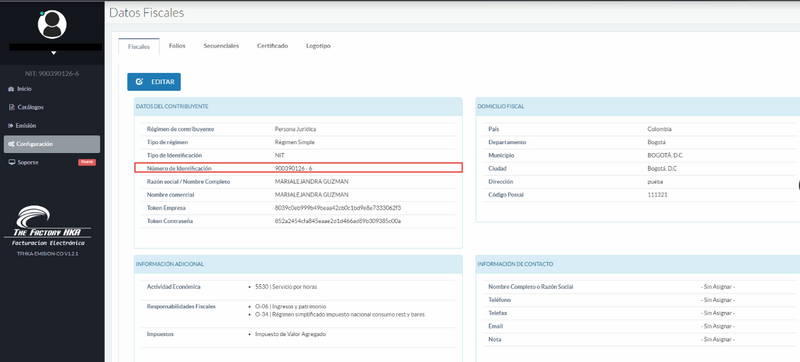
- Step 2: The authorization resolution granted by the DIAN must be requested (resolution for the authorization test set), this resolution must be configured in the DEMO web portal as shown in the following image ( Keep in mind that the modality can be 'Manual with Prefix' or 'Manual without Prefix', this depends on the ERP):
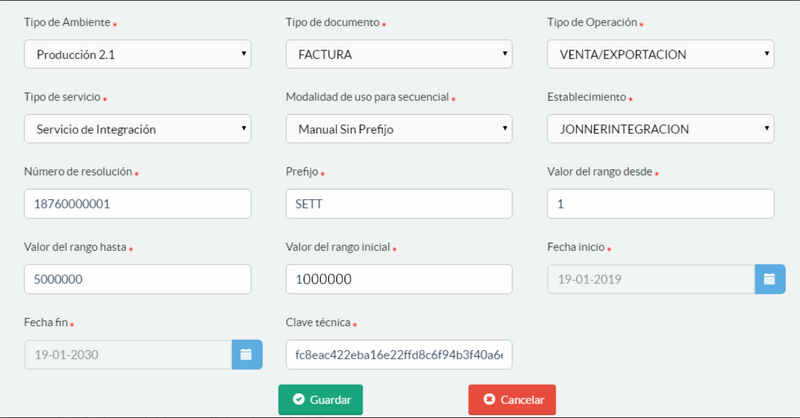
@IMPORTANT: The sequential must be configured with the Production2.1 environment type, therefore it should not be entered the setTestID field. It is recommended to indicate an Initial Range from one million (1000000), this in order to have a wide range for tests against DIAN without affecting the range to be used in the emissions corresponding to the Enabling Set to be carried out in the productive environment.
- Step 3: Request via email to the Integration or Support team the activation of the sequential previously created in the DEMO portal with the option of sending to the DIAN:
- integration_fel_co@thefactoryhka.com
- support_fel_co@thefactoryhka.com
The email must indicate the Issuer's NIT and configured prefix, which can be SETT or SETP depending on the prefix that the DIAN granted to the Issuer for its authorization.
@NOTE: The emissions made in the test environment with the enabling sequence will not affect the emissions corresponding to the enabling set in the production environment. Additionally, these emissions are not considered part of the enabling set.