Enabling Process for Support Document
Enabling Process for Support Document
The DIAN has indicated that for the authorization process of SUPPORT DOCUMENT IN ACQUISITIONS MADE FROM SUBJECTS NOT OBLIGED TO ISSUE AN INVOICE OR EQUIVALENT DOCUMENT, it is not necessary to comply with a number of tests to become the issuer of this document, only You must perform the steps described below to associate your current paper resolution with the support document.
Enter the DIAN Portal
- Initially you must enter the DIAN page https://catalogo-vpfe-hab.dian.gov.co/User/Login and click on the ENABLE button.
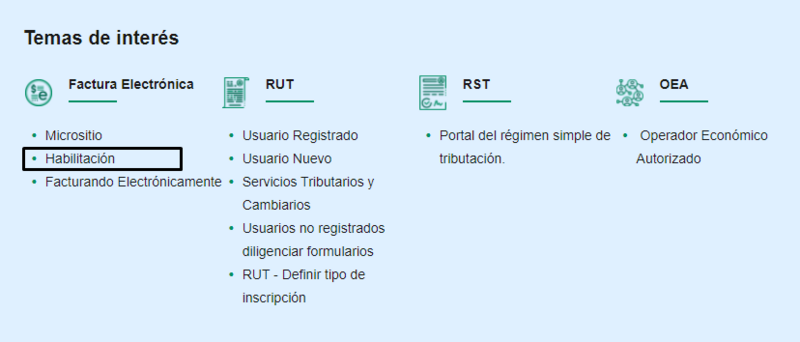
Enter the Validation registration platform
- Enter the DIAN authorization portal and enter with the access token that is automatically sent. If you are a Natural Person, enter as PERSON and if you are a Legal Entity, enter as COMPANY.

- Select the type of document, the document number and the NIT of the company or the data of the natural person
- Once the information entered by the user has been validated and it is verified that there is a citizenship or immigration card with the identity document number entered, in addition to verifying that the user is not a robot, the system will send a message to the email of the legal representative of the company with a link to enter the web portal.
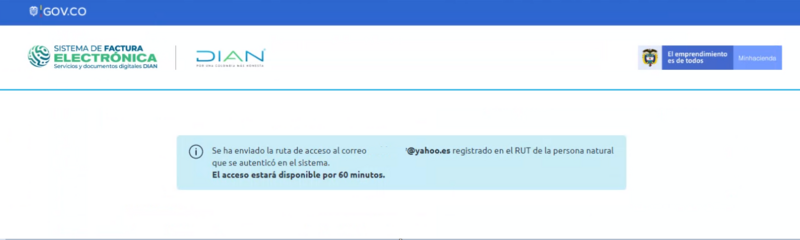
Platform Enablement
- In the platform menu you must locate the Registration and Habilitation section and enter the Electronic Documents option.
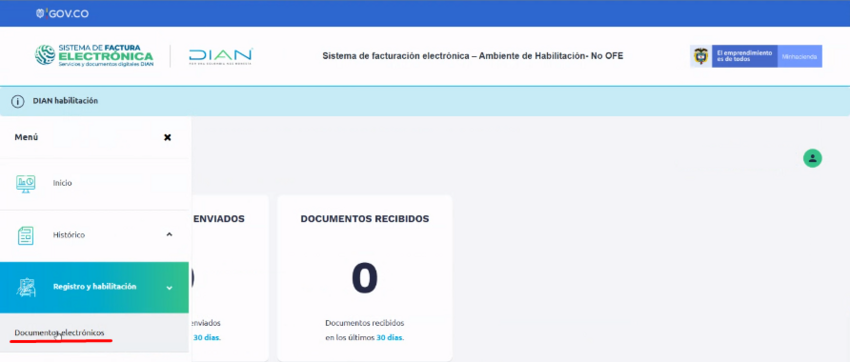
- You must enter through the Documents for not required to invoice option.
- Then you must associate the operating mode, the option you must choose is: Software from a technology provider
- As previously carried out, the enabling process for electronic invoice was carried out when selecting the previous option, the data of The Factory HKA is automatically displayed, the data of the supplier company: THE FACTORY HKA COLOMBIA S.A.S and the name of the software :TFHKA_CO900390126 then you must click on Associate
Names Required:
- Company Name PT: The Factory HKA Colombia.
- NIT HKA: 900390126-6.
- PT Software Name: TFHKA_CO900390126.
- You will then be able to view the list of operating modes where your used set already appears in an enabled state. You must slide the scroll to the right and you will find the Actions column to click on the eye symbol. and be able to view the options of your test set.
- Remember that you should not carry out tests for supporting documents, you should only carry out the validation process by clicking on the Synchronize to Production button.
- Once you click on the button in the pop-up window, the system will ask you if you want to synchronize this contributor to production, for which you must click ACCEPT.
- Upon accepting the taxpayer's synchronization, the system generates a notice indicating that the information was correctly uploaded to production.
Associate Numbering Ranges
- Enter the DIAN Electronic Billing portal and enter with the access token that is automatically sent.
If you are a Natural Person, enter by PERSON and if you are a Legal Entity, enter by COMPANY. https://catalogo-vpfe.dian.gov.co/User/Login Once you enter the access token you must give it
Click on CONFIGURATION --> ASSOCIATE NUMBERING RANGES.
- Finally, you can Manage the association of prefixes, the system requests the data Biller NIT, Biller Name and Prefix.
@IMPORTANT: Once the process of SUPPORT DOCUMENT IN ACQUISITIONS MADE FROM SUBJECTS NOT OBLIGED TO ISSUE AN INVOICE OR EQUIVALENT DOCUMENT has been completed in the DIAN portal you must go to the electronic invoice issuance portal https://factura21.thefactoryhka.com.co to configure the sequential ones according to the prefixes of your resolution, below You will find the documented step by step for this process:
Sequentials Production
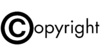
Copyright © 2016 The Factory HKA. All rights reserved.