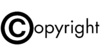Diferencia entre revisiones de «Steps to implement the integration»
Ir a la navegación
Ir a la búsqueda
THE FACTORY HKA COLOMBIA
Copyright © 2016 The Factory HKA. All rights reserved.
(Página creada con «<includeonly>=</includeonly>==<font color="blue">Stages for implementing the integration</font>==<includeonly>=</includeonly> The following section describes the important…») |
|||
| (No se muestran 6 ediciones intermedias del mismo usuario) | |||
| Línea 13: | Línea 13: | ||
|- | |- | ||
|Provision of information from the company and the integrator | |Provision of information from the company and the integrator | ||
| − | : (see details in [[ | + | : (see details in :[[Índice del Manual de Integración Directa|Índice del Manual de Integración Directa]]) |
| − | : (see details in [[Direct Integration Manual Index - Electronic Bill|Direct Integration Manual Index - Electronic | + | : (see details in [[Direct Integration Manual Index - Electronic Bill|Direct Integration Manual Index - Electronic Invoice]]) |
: (see details in [[Electronic Invoicing under DIAN Resolutions|Electronic Invoicing under DIAN Resolutions]]) | : (see details in [[Electronic Invoicing under DIAN Resolutions|Electronic Invoicing under DIAN Resolutions]]) | ||
|Software House / Integrator | |Software House / Integrator | ||
| Línea 40: | Línea 40: | ||
: 2. Capture of asynchronous status of the process and presentation to the user. | : 2. Capture of asynchronous status of the process and presentation to the user. | ||
: (see details in [[Recommendations for integrations in the face of intermittency scenarios or DIAN Timeouts|Recommendations for integrations in the face of intermittency scenarios or DIAN Timeouts]]) | : (see details in [[Recommendations for integrations in the face of intermittency scenarios or DIAN Timeouts|Recommendations for integrations in the face of intermittency scenarios or DIAN Timeouts]]) | ||
| − | : (see details in [[Direct Integration Manual Index#Catalog of web service response errors|Catalog of web service response errors]]) | + | : (see details in [[Direct Integration Manual Index - Electronic Invoice#Catalog of web service response errors|Catalog of web service response errors]]) |
: 3. Mastery of extensible fields. Requirement of specific extensible fields (optional). | : 3. Mastery of extensible fields. Requirement of specific extensible fields (optional). | ||
| − | : (see details in [[ | + | : (see details in [[Direct Integration Manual Index - Electronic Invoice#Additional features|Additional features]]) |
: 4. Issuance of Debit Note and Credit Note associated with invoices. | : 4. Issuance of Debit Note and Credit Note associated with invoices. | ||
| − | : (see details in [[ | + | : (see details in [[Direct Integration Manual Index - Electronic Invoice#GENERATION OF NOTES WITH AND WITHOUT DOCUMENT REFERENCE|GENERATION OF NOTES WITH AND WITHOUT DOCUMENT REFERENCE]]) |
: 5. Issuance of Export Documents (Optional). | : 5. Issuance of Export Documents (Optional). | ||
: 6. Consultation of stamps. User alert implementation. | : 6. Consultation of stamps. User alert implementation. | ||
| − | : (see details in [[Web Soap | + | : (see details in [[Web Soap Broadcast Service Methods - Direct Integration Manual Index#Método FoliosRestantes|Método FoliosRestantes]]) |
: 7. Custom Graphic Representation Requirement (PDF). | : 7. Custom Graphic Representation Requirement (PDF). | ||
: (see details in [[Step by step graphic representation request|Step by step graphic representation request]]) | : (see details in [[Step by step graphic representation request|Step by step graphic representation request]]) | ||
| Línea 72: | Línea 72: | ||
|- | |- | ||
|Registration and Configuration of the platform in a production environment in the HKA Invoice Portal. Digital and sequential Certificate upload according to DIAN resolution. | |Registration and Configuration of the platform in a production environment in the HKA Invoice Portal. Digital and sequential Certificate upload according to DIAN resolution. | ||
| − | : (see details in [[ | + | : (see details in [[Habilitación como facturador electrónico en el portal de la DIAN (Validación Previa)#Solicitud de Rangos de Numeración|Solicitud de Rangos de Numeración]]) |
|- | |- | ||
|Taxpayer | |Taxpayer | ||
Revisión actual del 21:17 15 ene 2024
Stages for implementing the integration
The following section describes the important aspects that must be taken into account by The Factory HKA, Software House and Taxpayer for the correct implementation of the Electronic Billing system in the following stages:
Stages and activities
| Stage | Responsible |
|---|---|
| Establish a commercial agreement (economic proposal, participation, scope of support, effort and exclusivity) | Software House / The Factory HKA Colombia |
Provision of information from the company and the integrator
|
Software House / Integrator |
Registration and configuration of the platform in a test environment in the HKA Invoice Portal.
|
The Factory HKA Colombia |
Documentation analysis and testing with demos.
|
Software House / Integrator |
Support for queries and for the development of the integration.
|
The Factory HKA Colombia |
Integration development
|
Software House / Integrator |
| Development of Customized Graphic Representation (PDF). | Software House / The Factory HKA Colombia |
| Demo for feedback. | Software House / Integrator |
| Configure credentials for production environment. | The Factory HKA Colombia |
|
DIAN and sequential Resolution Management. Digital Certificate Management. |
Taxpayer |
| Commercial (service) agreement. | Contributor / The Factory HKA Colombia |
Registration and Configuration of the platform in a production environment in the HKA Invoice Portal. Digital and sequential Certificate upload according to DIAN resolution.
| |
| Taxpayer | |
| Configuration of the ERP solution (Administrative System / Billing. | Software House / Taxpayer |
Continuous improvement, incorporation of functionalities and application of change controls.
|
The Factory HKA Colombia |
It is recommended to use the integration for a simulation of the software house's own billing, allowing the billing team to view the electronic invoice prototypes and compare them in parallel with the physical invoices generated ( even without having an electronic billing resolution). In this way, your own accounting and tax team can provide feedback on the quality of the integration.
Copyright © 2016 The Factory HKA. All rights reserved.